
WinTools.net
adalah seperangkat alat untuk meningkatkan kinerja sistem operasi MS
Windows. WinTools.net itu sendiri dapat digunakan untuk membersihkan
perangkat lunak yang tidak diinginkan dari disk drive dan referensi mati
dari registri MS Windows. Selain itu, WinTools.net dapat
mengontrol proses startup Windows, kamu dapat menyesuaikan pengaturan
desktop sesuai kebutuhan dan keinginan kamu. Dengan WinTools.net kamu
dapat meningkatkan kecepatan dan stabilitas untuk koneksi kamu.

Features :
- Clean Uninstaller – This tool is used for both correctly removing software and for monitoring changes made to the hard drive, MS Windows registry and system files during program installations.
- When you uninstall different software, temporary files and files not deleted in the process of uninstallation often remain on the hard disk.
- Scan Files – This tool is used for periodic cleaning of your hard drive from dead references, junk and obsolete files produced by different software.
- When different programs are running, temporary files necessary for the proper functioning those programs are created on hard disk.
- Scan Registry – This tool is used for periodic cleaning of the MS Windows registry from unused applications remained after uninstallation and from invalid references which decrease system speed and system loading time.
- Many programs store information about themselves in the Windows registry; these programs add new file extension associations and install components of their own. Far too often, the unistallation methods used by these programs fail to remove their information from the registry adding unnecessary bloat.
- The Privacy – This is a kit of tools which ensure your privacy and keep sensitive information secure.
-
Panduan Instalasi:
- Extract dan install WinTools.net Pro Premium sampai selesai.
- Pilih license WinTools.net Pro Premium sesuai dengan yang diinstal.
- Jalankan aplikasi dan double click file license yang telah disediakan dan masukkan ke aplikasi.
- Enjoying!



2 Komentar
minta passwordnya gan ?
BalasHapussudah di update ke versi terbaru
Hapus